The functional language
Get to know the universal and user-friendly functional language of nedyx® - ClearLines. Why universal? Because, unlike other languages, it does not need to be learned and requires absolutely no programming know-how.
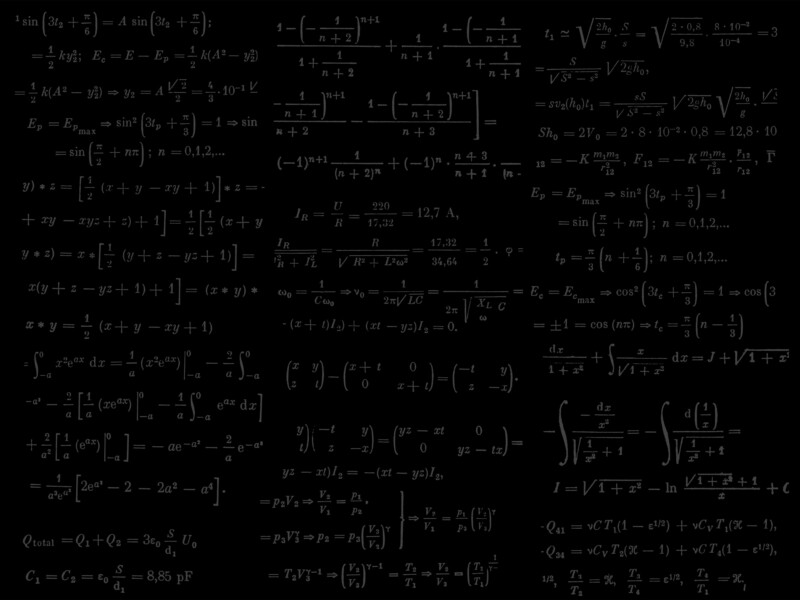
ClearLines – the almighty language of nedyx®
There are functions and handling for the display of business processes that have been established and anchored in every office in the world over the last decades, including, for example the creation of calculations and business logics based on existing data in tables as well as the simple, mouse-based creation and maintenance of these calculations.
A tool that:
A tool that:
- makes it easy to implement complex applications.
- gives you full control over the design of your applications.
- makes you forget about spreadsheets of infinite complexity.
What makes ClearLines so special?
- Known semantics with functions and parameters: FIND (text; findText) → FIND (ABCDEF; D) → 4
- High usability through plausibility tests, tooltips and autocomplete option of constants, functions and widgets
- Constantly growing function collection and formula wiki
- Countless possible combinations to solve any requirement
- Design, data processing and workflows in one place
Design
- Efficiently add widgets and structure your pages via drag & drop.
- Set your corporate design as the base format via editor bar.
- Make any customization you want - be it conditional formatting or action-dependent design formats.
- Store your designs in separate, reusable widgets and reference your custom templates in ClearLines.
Data editing and processes
- ClearLines divides the control, user guidance and calculations of your app into actions like "Content" or "On click". This way, every user can see what is happening and being displayed at a glance.
- Create and reference complex calculations on data pages. Once created, formulas - no matter how complex - become easy to maintain with named #hashtags, so you can always keep track of what is going on.
- Define custom-fit properties and create tailored applications - exactly the way you need them.
